Go to Settings > User Account Settings
Here is all the administrators set up on your system.
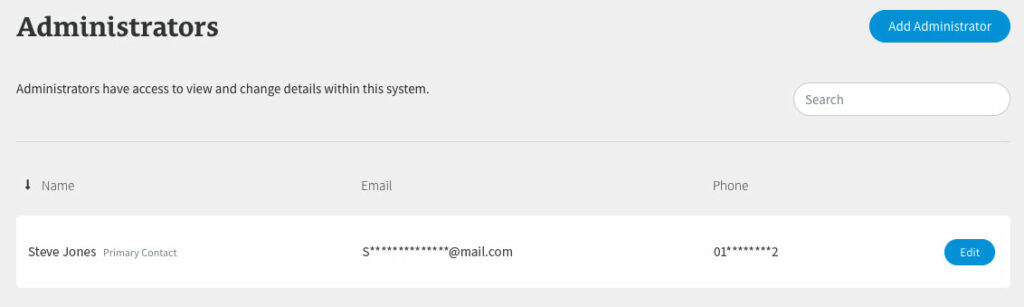
You will always have your main ‘Primary Contact’ listed here, but you can add up to 100 more additional administrators.
To add another administrator, click on the ‘Add Administrator’ button on the right.
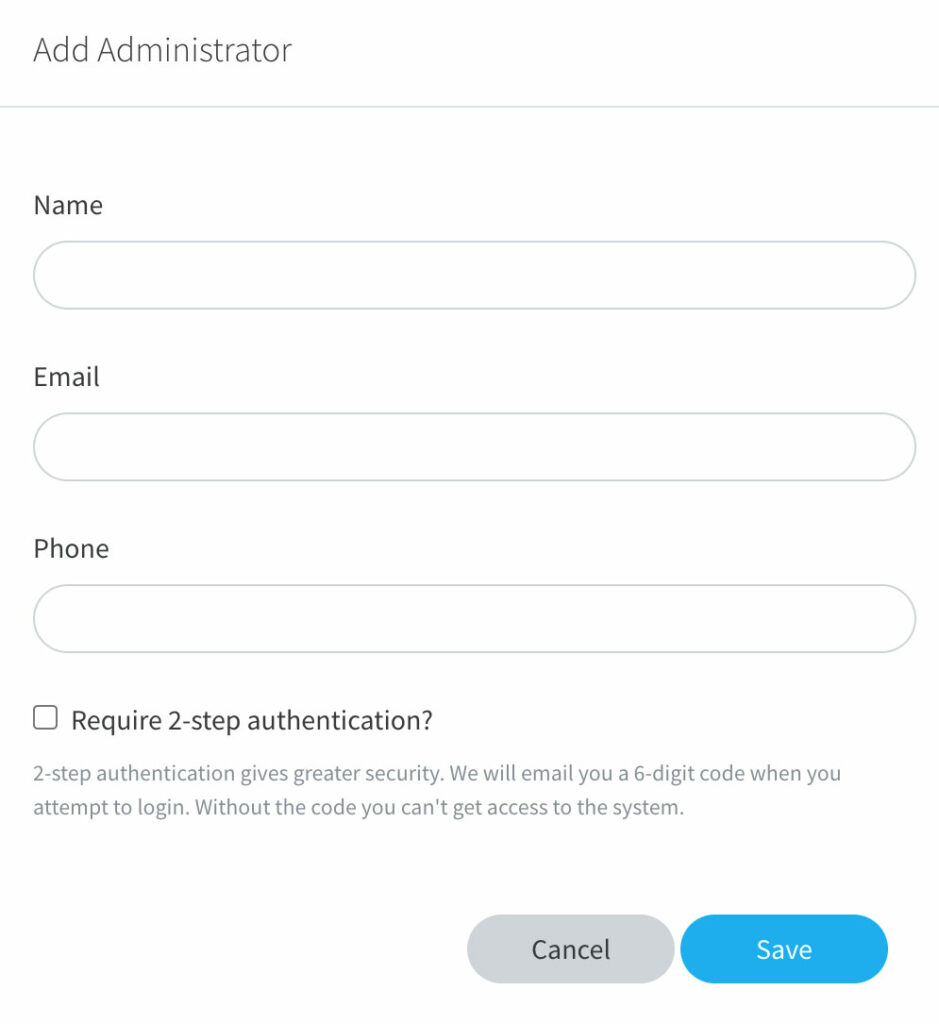
Type their name, email and phone number into the input fields, tick the box if you require ‘2-step authentication’ and then click ‘Save’.
They will then be sent a welcome email inviting them to set up their password and get started.