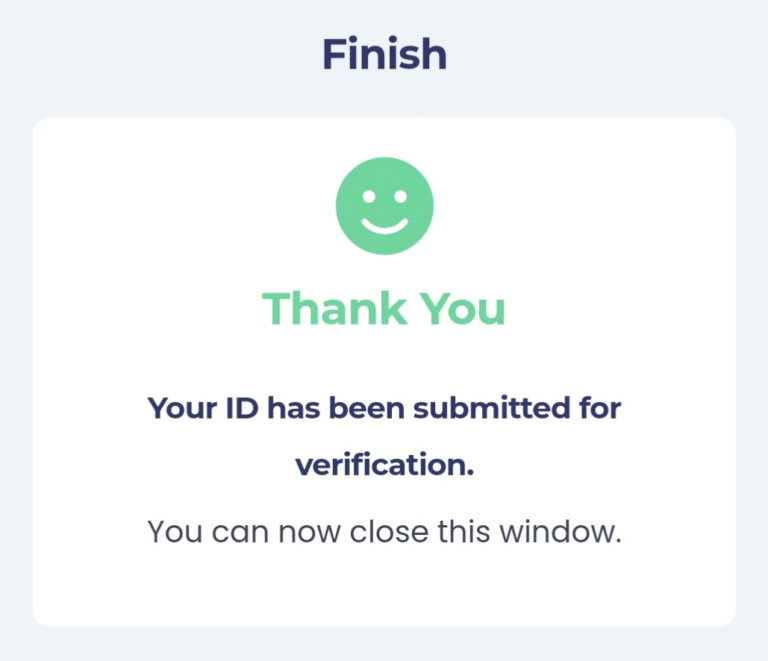A digital right to work check couldn’t be easier! Here is your guide on how to complete your own right to work check:
Step 1: Open The Right To Work Check Email Invite
Open your requested Right to Work check email on your smartphone and click ‘Start ID Check’. If you open this email on your desktop, simply scan the QR code from your smartphone to be directed to the Right to Work check page.
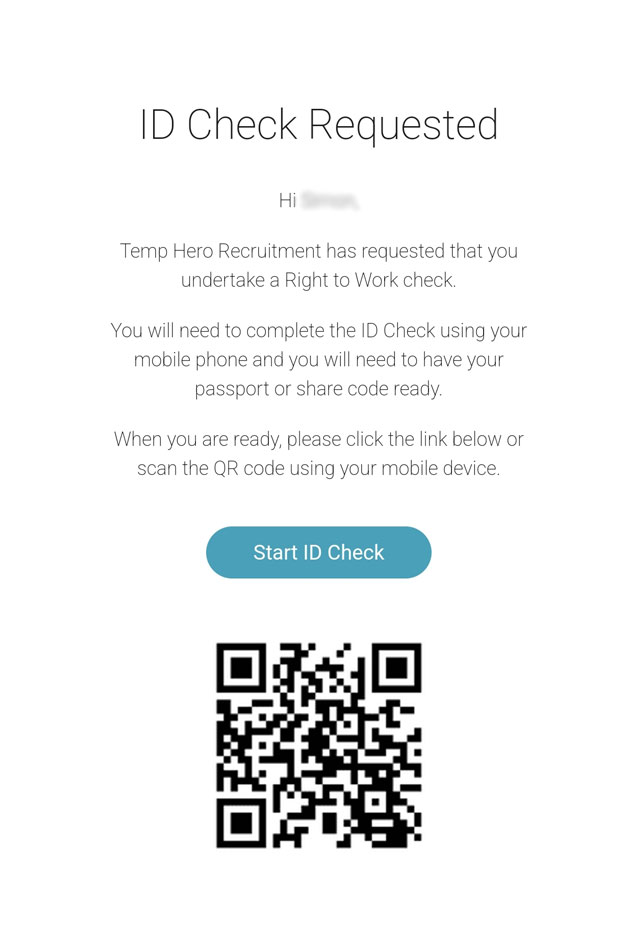
Step 2: Consent To the ID Check
Candidates will need their smartphone, a valid UK Passport or an Irish Passport or Passport Card.
Once your identity documents are in hand, you can get started and consent to the ID check which will be carried out through verified identity service provider, Trust ID.
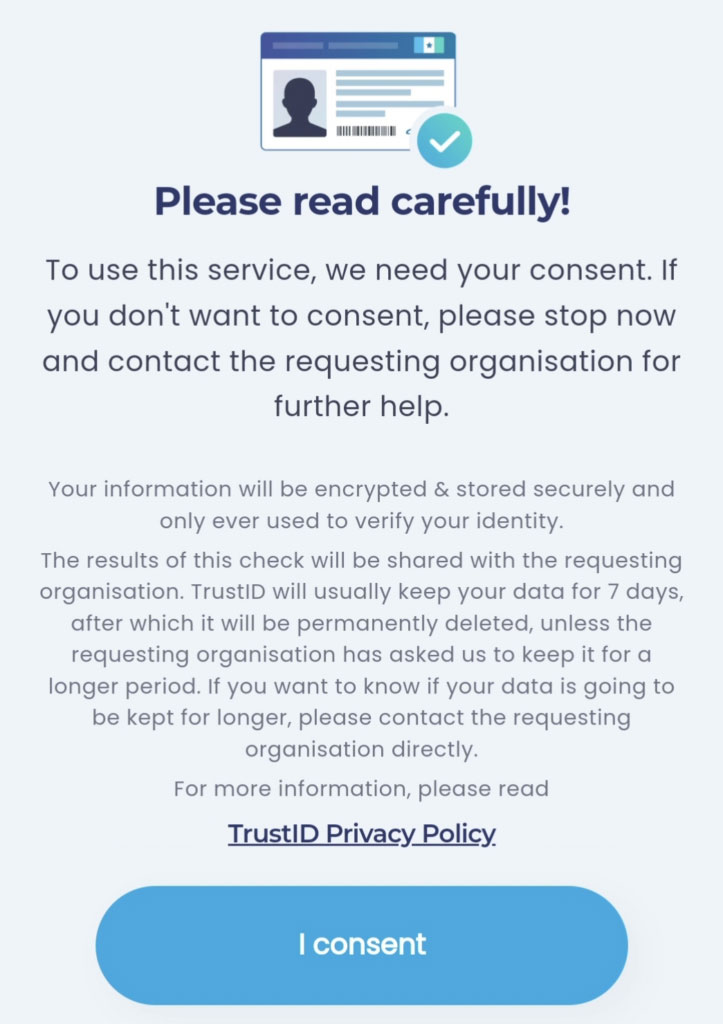
Step 3: Upload A Photo Of Your Passport/Passport Card
Upload a picture of your in date passport for verification. Make sure your ID is straight and in view with nothing covering it.
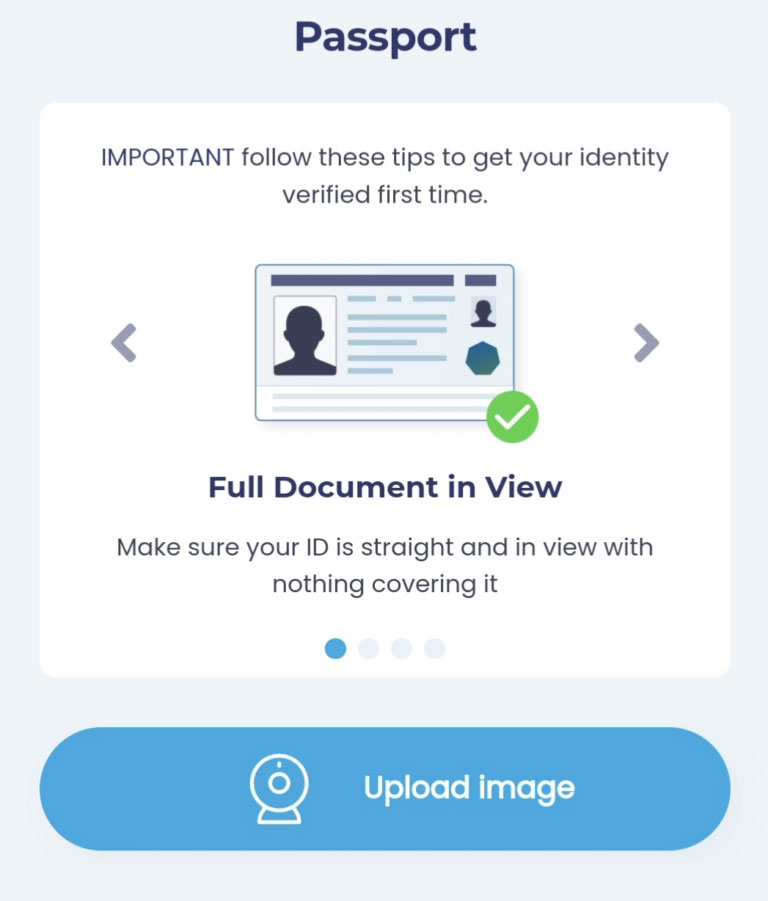
Step 4: Take A Selfie
Next take a selfie on your smartphone which will be submitted along with your passport for biometric face checks. The system will then use this technology to verify your identity using your passport and selfie.

Step 5: Right To Work Check Complete
Your Right to Work check will be complete. If the check has failed for some reason, the agency can review why and send out another check.