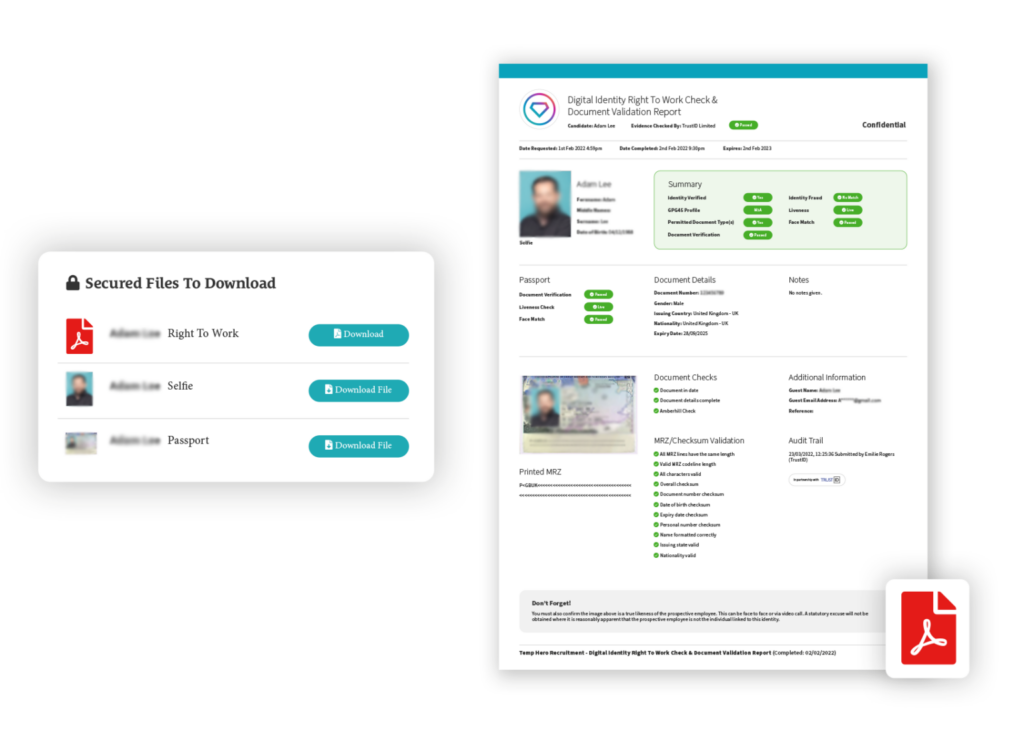Using your digital Right to Work check will allow you to remotely verify candidates identities to streamline your process and get new candidates into roles so much quicker.
Here is your guide to show how simple your Right to Work checks will be:
Step 1: Select The Candidate
In your recruitment hub, navigate to the candidate list. You can then filter candidates by ID check status.
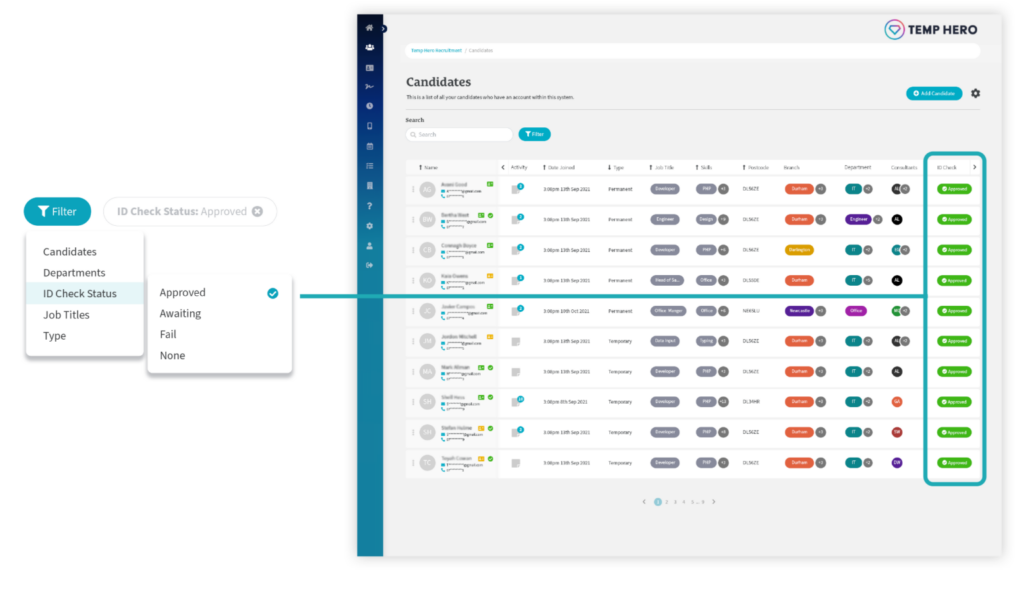
Once a candidate is selected you can select the ID check tab at the top of the page for a Right to Work check overview.

Step 2: Start The ID Check
Then click on the ‘Start ID check’ button at the top right of your screen to start your digital Right to Work check on the candidate.

Once an ID check has started, you will use one credit per candidate and an email will be sent to the selected candidate so they can submit their check from their smartphone.
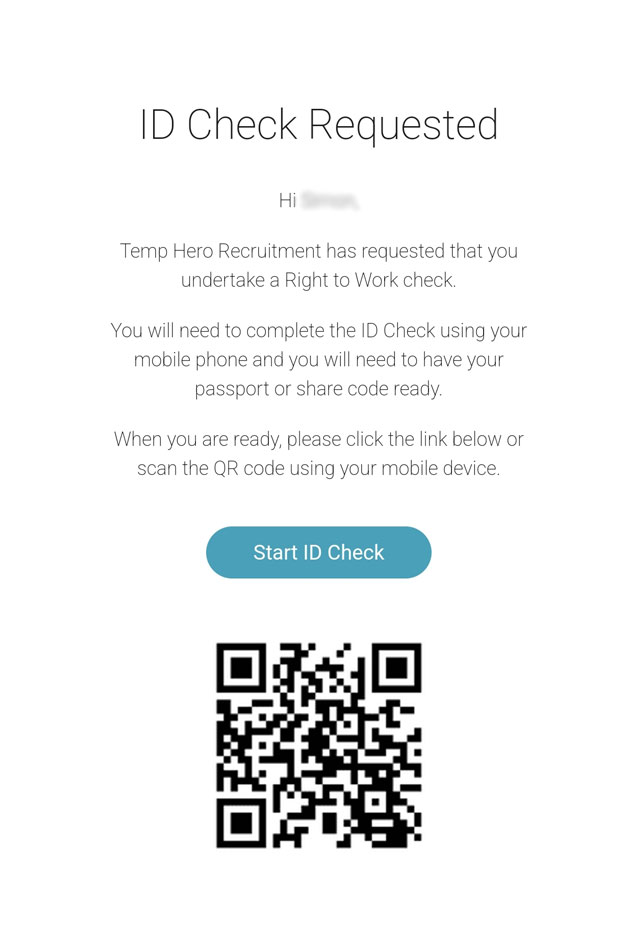
A candidate will need their smartphone, a valid UK Passport, Irish Passport or Passport Card, or a share code. This is then all processed securely, using the accredited TrustID’s platform.
Step 2.1: Request An ID Check When Adding New Candidates
Alternatively, if you are adding new candidates, you can auto assign them to ID checks. A bulk email will then be sent out to each new candidate to start a check.
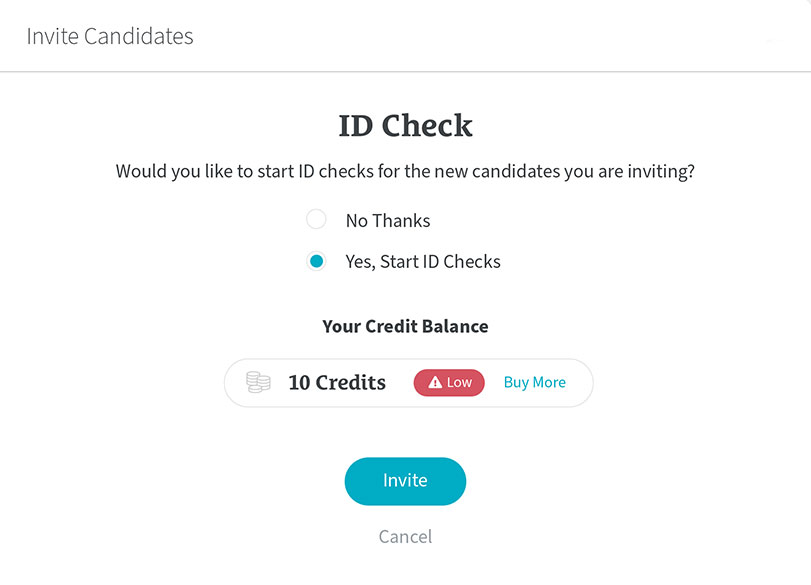
Step 3: Once Complete, View A Summary Report
Once your candidates have completed their Right to Work checks, you can view the report summary in the ID Check tab of the candidates profile. You will be able to see if they have passed or failed so you will need to request a new check.

Step 4: View The Full Report
To see a full report of your candidates Right to Work checks, simply click on the ‘view’ button to the right of the completed ID check in the candidates profile.
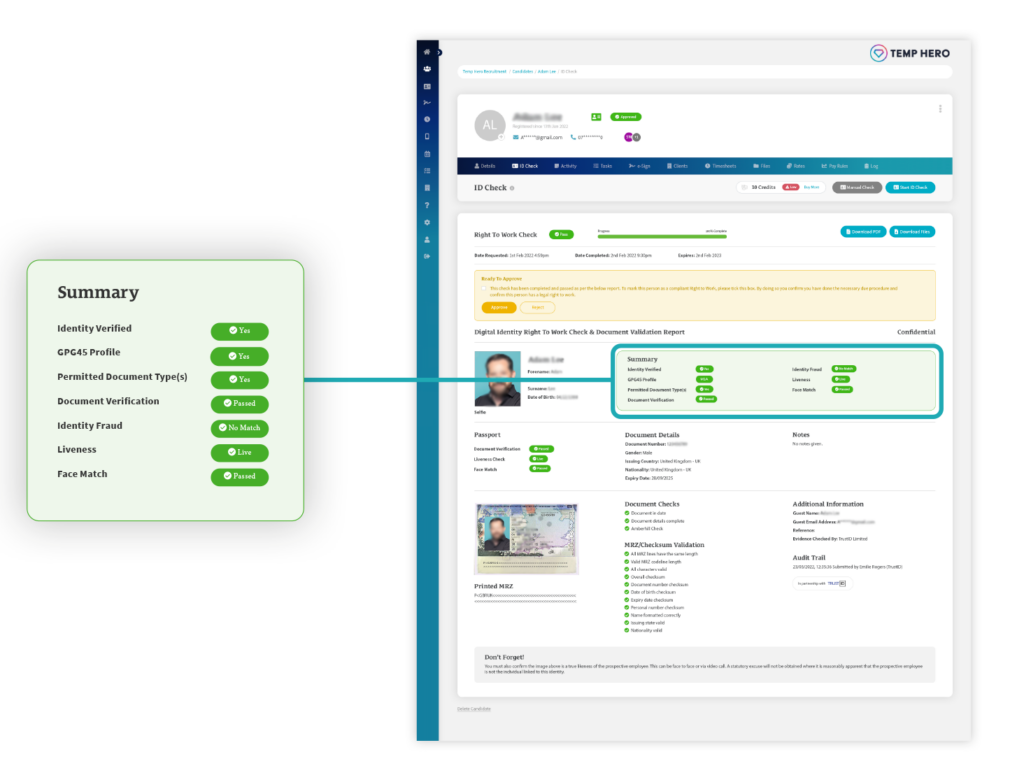
Step 5: Download A PDF Copy Of The Report
Once complete, all candidates’ Right to Work checks are stored in your secure system for full compliance and can be downloaded as a PDF if required.