Once your account is set up, you’ll receive a welcome email inviting you to login to Temp Hero.
1. How to login
If it’s your first time logging in, you’ll need to create a password.
Once you’ve created your password, you can login at anytime by clicking on the ‘Login’ button in your welcome email.
2. How to create a password
Click on the ‘Set your password’ button in the welcome email and follow the on screen prompts.
Your password will need to contain:
- At least 8 characters
- At least 1 upper case letter (A-Z)
- At least 1 lower case letter (a-z)
- At least 1 number (0-9)
Troubleshooting
I haven’t received a welcome email
1. Please check your spam folder
2. If you still can’t find your welcome email, please contact your Account Manager
2. If you still can’t find your welcome email, please contact your Account Manager
The link to set my password has expired
The link to set your password will expire after 24 hours. If you don’t set your password in that time, it’s totally fine. Just choose the forgotten password option when you try to login and we’ll send you a new link.
I’ve forgotten my password
If you’ve forgotten your password don’t worry! Go to the login screen and click ‘Forgotten Password’. Then click on the button ‘Get reset password link’ and you’ll be emailed a link to reset your password.