1. If you are logged into Temp Hero and know your password
- Click on the ‘Account’ icon on the main menu on the left side of the screen
- Click on the ‘Change Password’ button at the bottom of the ‘Your Account’ panel
- Type your current password into the input field, then add your new password in the inputs below
2. If you are logged into Temp Hero and don’t remember your password
- Logout of Temp Hero
- Go to log back in by adding your email and clicking ‘Login’
- When asked to add your password, click on ‘Forgotten Password’ under the ‘Login’ button
- Follow the prompts to reset your password