In Library, click on the ‘Add’ button on the right hand side of the screen.
You’ll then be asked what you’d like to add to your library.
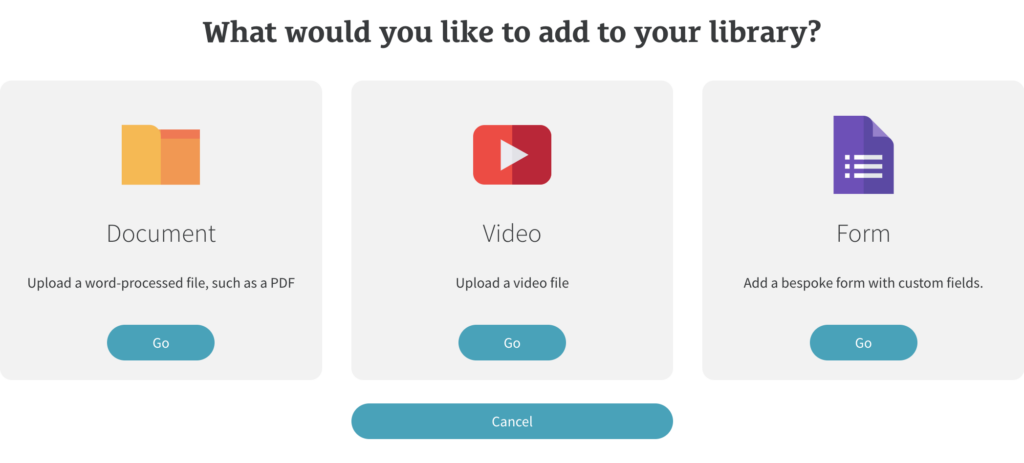
Click on ‘Video’ and then you’ll be asked to upload your video.
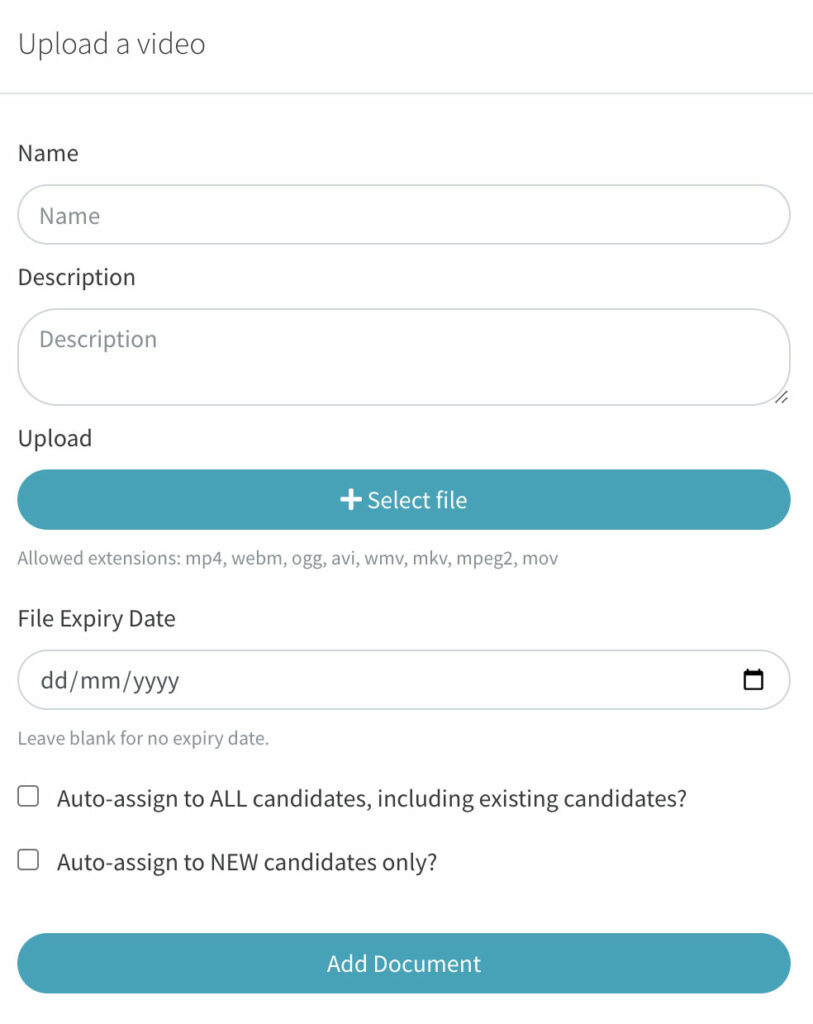
Give your video a name and description then click ‘Select File’ to upload the video from your computer. You will only be able to upload mp4, webm, ogg, avi, wmv, mkv, mpeg2 or mov videos, any other file types will first need to be converted.
There is a maximum file size of 50MB, anything above this will need to be down saved.
You then have the option to add an expiry date to the video or auto-assign it to users. Click ‘Add Document’ when done.
Your video will be uploaded and a fully compliant signature form will be added to the end for users to sign and confirm they have watched and understood.
Auto Assigning Your Video (Optional)
You have two options if you’d like to auto-assign your video.
1.Auto-assign to ALL users, including existing users
If you select this option, when you upload your video, it will automatically be sent out to ALL users already within your system as well as any new users that then register.
2. Auto-assign to NEW users only
If you select this option, when you upload your video, it will only then be sent out to any new users that register.