Go to App > Push Notifications
Type the name of your push group into the grey ‘Add a Push Group’ field and then click ‘Create New Group’.
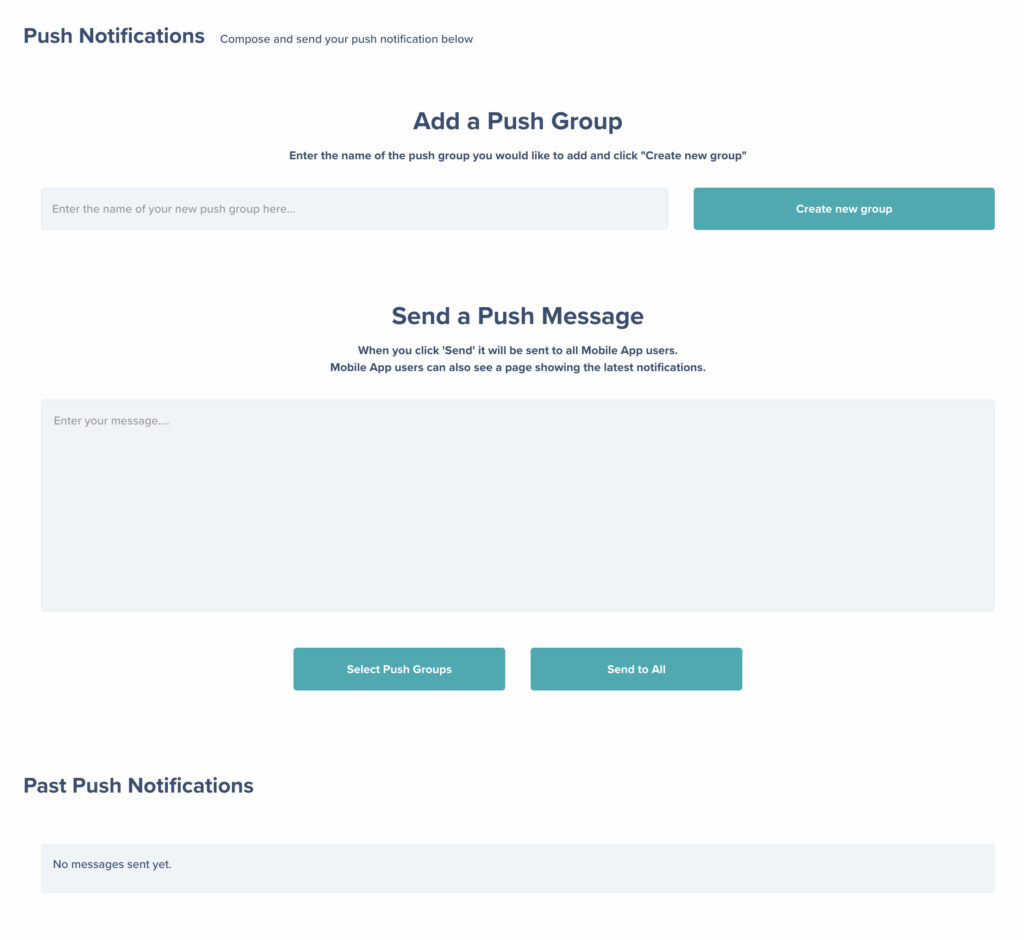
You can then view and delete your push groups by clicking on the ‘Select Push Groups’ button to reveal the ‘Primary Push Groups’ panel.