Your app will be released in both the App Store and on Google Play.
If You Have An iPhone or iPad
Click on the ‘App Store’ icon on your phone.

Search for the app by typing the name of the app into the search bar.
Click on your app which should now appear listed on the screen, then click the ‘Get’ button, then ‘Install’ to start the download.
If you’re not already signed into your Apple ID account, you will then be asked to sign in. If you don’t have an Apple ID, you will need to create one.
Once the download has finished, click on the ‘Open’ button to open your app.
If You Are On Android
Click on the ‘Google Play’ icon on your phone or tablet.

Search for the app by typing the name of the app into the search bar.
Click on your app which should now appear listed on the screen, then click the ‘Install’ button to start the download.
If you’re not already signed into your Google account, you will then be asked to sign in. If you don’t have a Google account, you will need to create one.
Once the download has finished, click on the ‘Open’ button to open your app.