Go to Settings > Candidate Settings > Candidate Tags
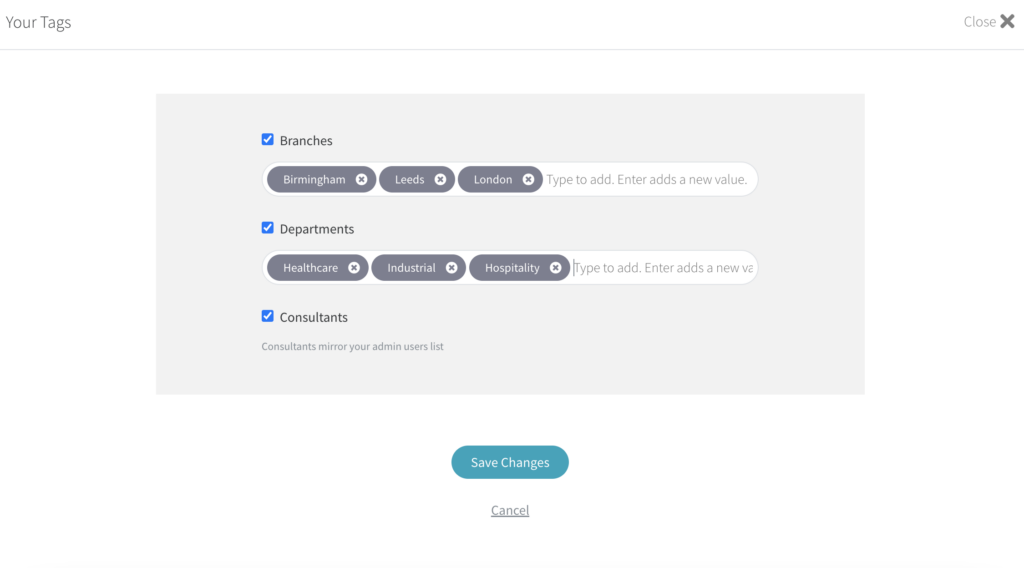
Click on the cross icon on any tag to delete it. Click ‘Save Changes’ when done.
Go to Settings > Candidate Settings > Candidate Tags
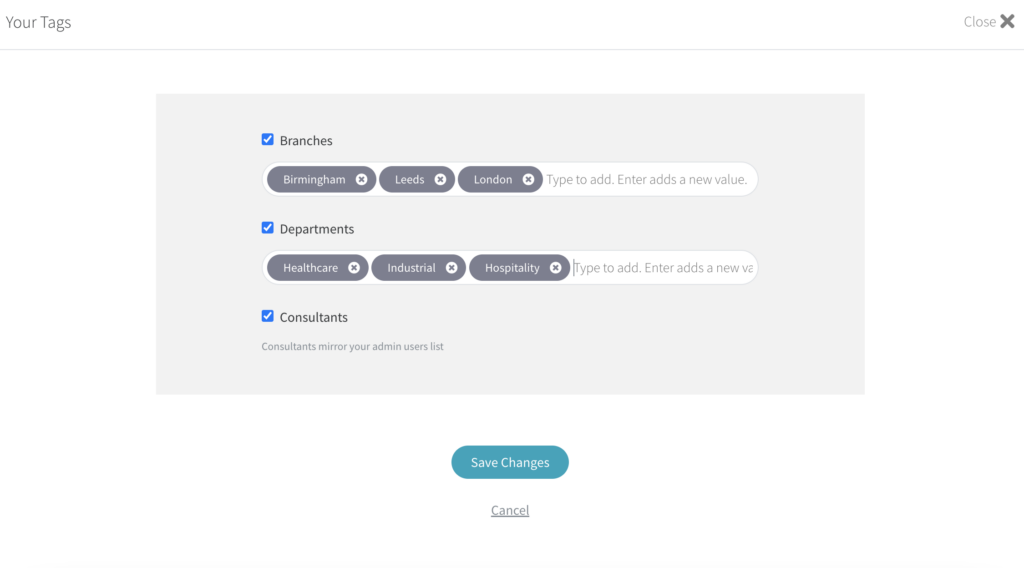
Click on the cross icon on any tag to delete it. Click ‘Save Changes’ when done.
If you delete a tag from the ‘Your Tags’ settings, it will automatically be removed from any user tagged with that tag within the system.