Go to Settings > CRM Settings > Upload Document Types.

Click on the ‘Existing Document Types’ dropdown and select the document type you’d like to edit.
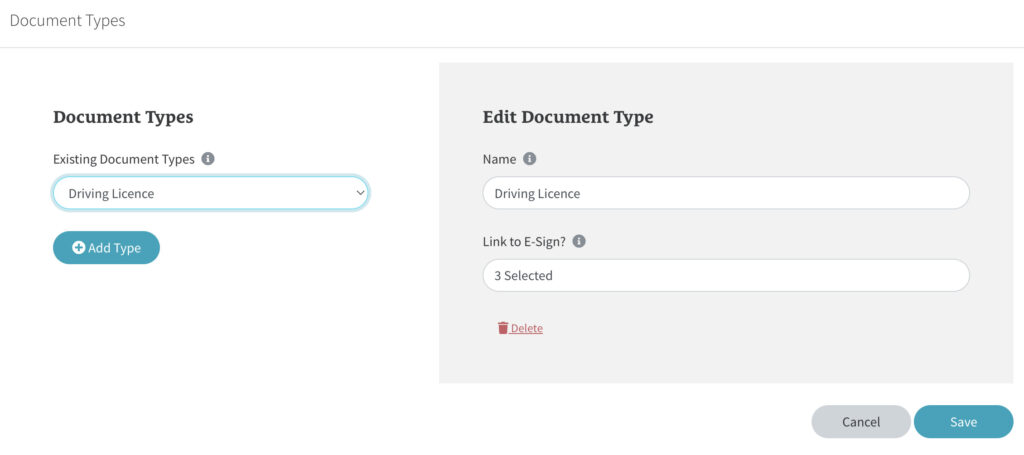
You can now change the document type name, add additional links to fields in e-Sign or remove fields linked to e-Sign.
How To Delete A Document Type
If you wish to delete the document type entirely, click the red ‘Delete’ link.
You’ll then be asked if you’re sure you’d like to delete the document type as any documents already linked within e-Sign will become ‘uncategorised’.
Type ‘CONFIRM’ in the field below to proceed and then and then click ‘Yes’.